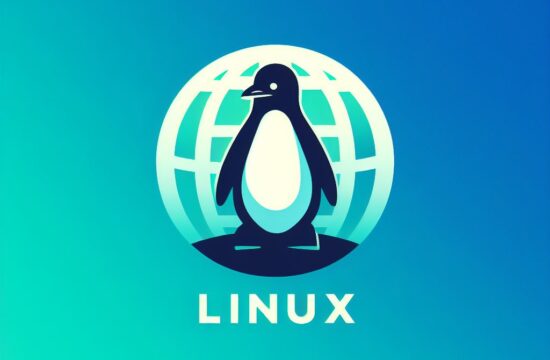In the fast-paced world of the internet, website performance is a critical factor that can make or break your online presence. A well-optimized Apache web server can significantly enhance the speed and efficiency of your site, leading to a better user experience and improved search engine rankings. In this post, we will explore several tips to help you optimize the performance of your Apache web server.
- Enable Caching
Caching is a powerful technique that stores frequently accessed content, such as web pages and images, so they can be delivered quickly to users. Apache offers various caching mechanisms, including mod_cache and mod_pagespeed. Implementing these modules can drastically reduce server load and enhance website speed.
- Optimize Server Configuration
Fine-tuning your server’s configuration is crucial for performance optimization. Review your Apache configuration files (httpd.conf, apache2.conf, etc.) and ensure that settings like KeepAlive, MaxClients, and ServerTokens are adjusted to match your server’s capabilities.
- Use Content Compression
Enabling content compression can significantly reduce the amount of data transferred between your server and users’ browsers. Apache’s mod_deflate or mod_gzip can be configured to compress content such as HTML, CSS, and JavaScript files, resulting in faster page loading times.
- Implement a Content Delivery Network (CDN)
Leveraging a Content Delivery Network can distribute your site’s content across multiple servers located in different geographic regions. This minimizes server load and reduces latency for users by delivering content from the nearest server. Popular CDN providers include Cloudflare, Akamai, and Amazon CloudFront.
- Image Optimization
Optimize images to reduce their size without compromising quality. Use tools like ImageMagick, OptiPNG, or JPEGoptim to compress images before uploading them to your server. Additionally, consider lazy loading images to load them only when they come into the user’s viewport.
- Minify CSS and JavaScript
Minify your CSS and JavaScript files by removing unnecessary whitespace, comments, and line breaks. This reduces file size and speeds up loading times. Several online tools and build processes can help with automated minification.
- Utilize Browser Caching
Set up browser caching to instruct users’ browsers to store certain assets locally, reducing the need to re-download files upon subsequent visits. Implement an appropriate caching period for static assets like images, stylesheets, and scripts.
- Optimize Database Performance
If your website relies on a database (e.g., MySQL), optimize it for better performance. Regularly clean up old data, optimize tables, and use indexes to speed up queries. Consider using a caching mechanism like Memcached or Redis to reduce database queries.
- Monitor Server Resource Usage
Regularly monitor your server’s resource utilization, including CPU, RAM, and disk space. Tools like top, htop, or New Relic can help identify resource bottlenecks and allow you to take corrective action.
- Implement HTTP/2
Upgrade your server to use HTTP/2, which offers significant performance improvements over its predecessor, HTTP/1.1. Apache supports HTTP/2, and enabling it can enhance page load times by multiplexing requests.
Optimizing your Apache web server is an ongoing process that involves fine-tuning your server configuration, content delivery, and performance-enhancing techniques. By following these tips, you can significantly improve your website’s speed and user experience, ultimately leading to higher visitor retention and improved search engine rankings. Stay proactive in monitoring and adjusting your server to keep your website at peak performance.