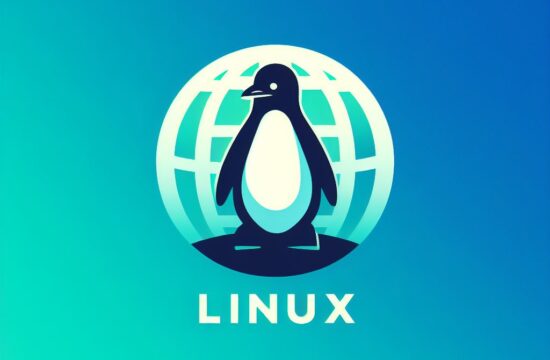Managing storage on a Linux system can be a complex task, especially when dealing with varying storage needs, scalability, and data management. Logical Volume Management, or LVM, is a powerful solution that provides flexibility and control over storage resources. In this article, we’ll explore what LVM is, how it works, and how to harness its capabilities to optimize your storage management on Linux.
What is LVM?
Logical Volume Management (LVM) is a storage management technology that allows for dynamic and flexible management of disk space on a Linux system. LVM abstracts physical storage devices, such as hard drives or SSDs, into logical volumes, providing a higher level of control and management. This abstraction makes it easier to manage storage, allocate space, and resize partitions as needed.
Key Components of LVM
1. Physical Volumes (PV)
These are the actual storage devices like hard drives or SSDs that serve as the building blocks for logical volumes.
2. Volume Groups (VG)
Volume Groups are created by grouping one or more Physical Volumes together. They act as a pool of storage space.
3. Logical Volumes (LV)
Logical Volumes are partitions created from Volume Groups. They are what you see and use as if they were traditional partitions.
4. Extents
Extents are the smallest unit of storage in LVM. Logical Volumes are divided into extents, and they can be allocated or freed as needed.
5. Striping and Mirroring
LVM allows you to create RAID-like configurations with striping and mirroring, providing fault tolerance and performance optimization.
Advantages of Using LVM
- Dynamic Resizing: LVM allows you to resize logical volumes on the fly, making it easy to adapt to changing storage requirements without data loss.
- Snapshotting: LVM supports snapshots, allowing you to create point-in-time copies of your data for backups and recovery.
- Volume Management: You can create multiple logical volumes within a volume group, each with its own file system and size.
- Improved Disk Management: LVM simplifies disk management by abstracting away the complexities of dealing with physical disks directly.
How to Set Up LVM on Linux
Setting up LVM on your Linux system typically involves these steps:
- Create Physical Volumes: Initialize your storage devices as Physical Volumes.
- Create Volume Groups: Group the Physical Volumes into a Volume Group.
- Create Logical Volumes: Allocate storage from the Volume Group to create Logical Volumes.
- File System and Mounting: Format the Logical Volumes with file systems and mount them as needed.
Common LVM Commands
pvcreate: Initialize a Physical Volume.vgcreate: Create a Volume Group.lvcreate: Create a Logical Volume.lvresize: Resize a Logical Volume.lvextend: Extend a Logical Volume.lvremove: Remove a Logical Volume.vgextend: Extend a Volume Group.
Logical Volume Management (LVM) is an indispensable tool for efficiently managing storage resources on Linux systems. Its flexibility, dynamic resizing, and snapshot capabilities make it a valuable asset for administrators and users alike. Whether you are configuring a complex server setup or managing storage on a personal workstation, LVM simplifies storage management and empowers you to meet your changing storage needs without the hassle of traditional partitioning.